Голосов: 0
#1
[WP] Selection – Elementor Addons Pack for WordPress [merkulove]
Кто бы что бы ни говорил, но Elementor живее всех живых и в обозримом будущем вряд ли кто-то сможет его серьезно подвинуть... Скорее возможен некий паритет с Гутенбергом.
Так что продолжаем тестировать классный аддоны, значительно расширяющие его функционал!
- 60+ виджетов Elementor
- 185+ шаблонов для Elementor
- Конструктор хедера и футера в Elementor
Рад представить вам Selection - набор виджетов для Elementor с более чем 40 элементами. Это только начальная версия огромного продукта, который мы собираемся предоставить этому миру. В комплект уже включены виджеты, каждый из которых был тщательно разработан как отдельный элемент и любим нашими пользователями. Стоит ли говорить о преимуществах такого набора виджетов Elementor? Очевидно, что это находка при разработке вашего сайта, так как он содержит много полезных, часто используемых элементов и избавляет от необходимости выбирать между тем или иным. В то же время это поможет достичь желаемого эффекта независимо от ваших навыков и сэкономит ваше время и затраты.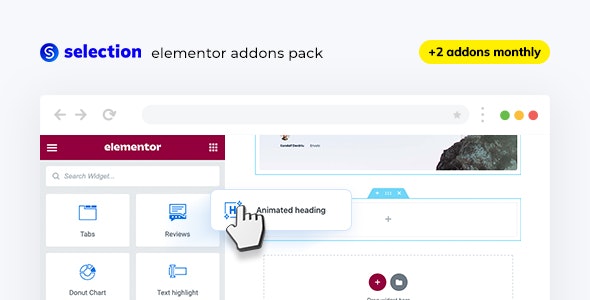
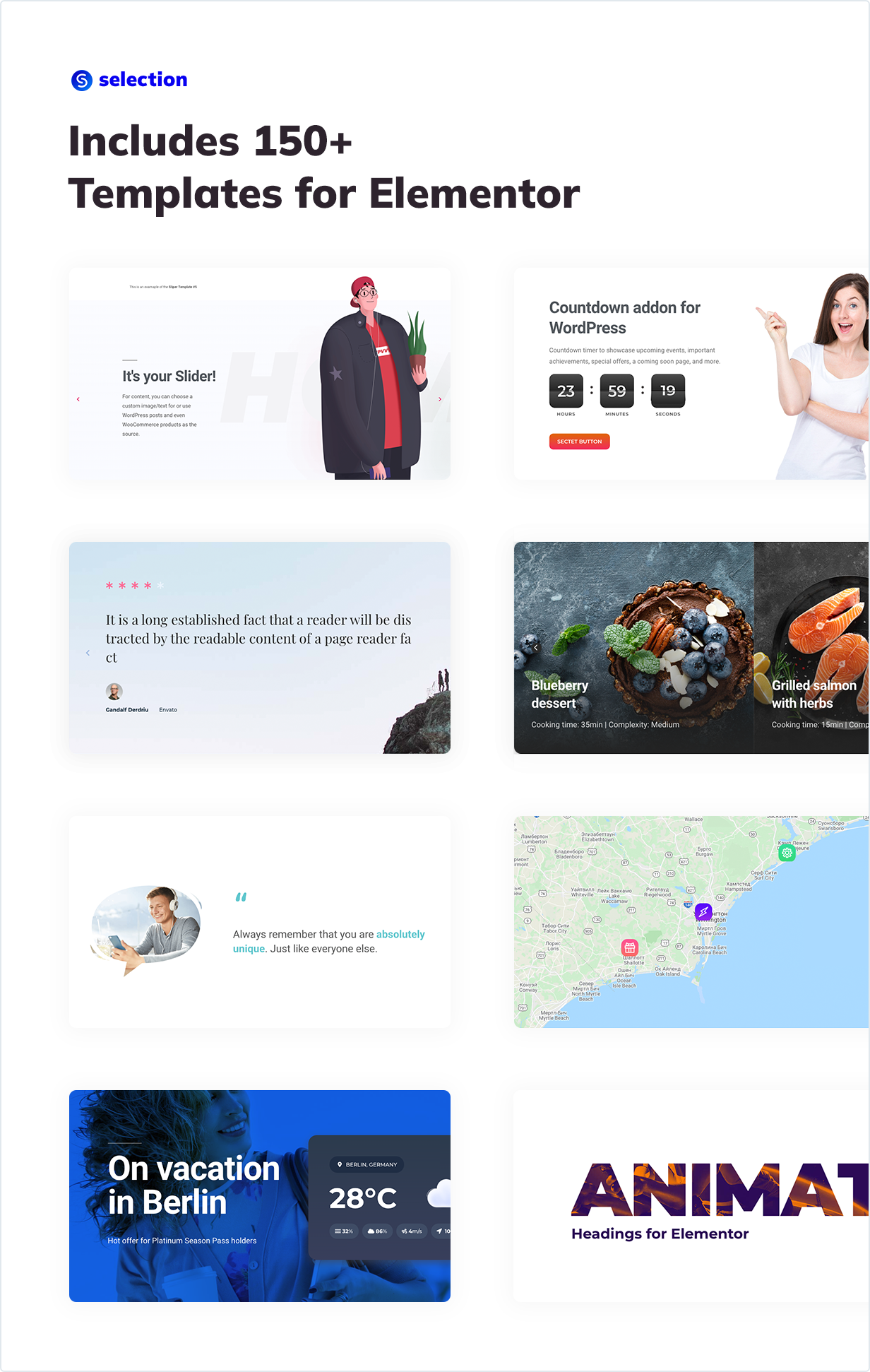
Каждый виджет отзывчив и хорошо смотрится на разных устройствах. Они протестированы и полностью совместимы со всеми современными браузерами. Каждый из элементов обладает большим потенциалом для создания уникальных элементов благодаря гибким настройкам стиля и контента. Если вы не планируете использовать все виджеты на своем сайте, вы можете отключить некоторые из них через настройки плагина выбора, чтобы исключить их загрузку в редакторе Elementor и на сайте.
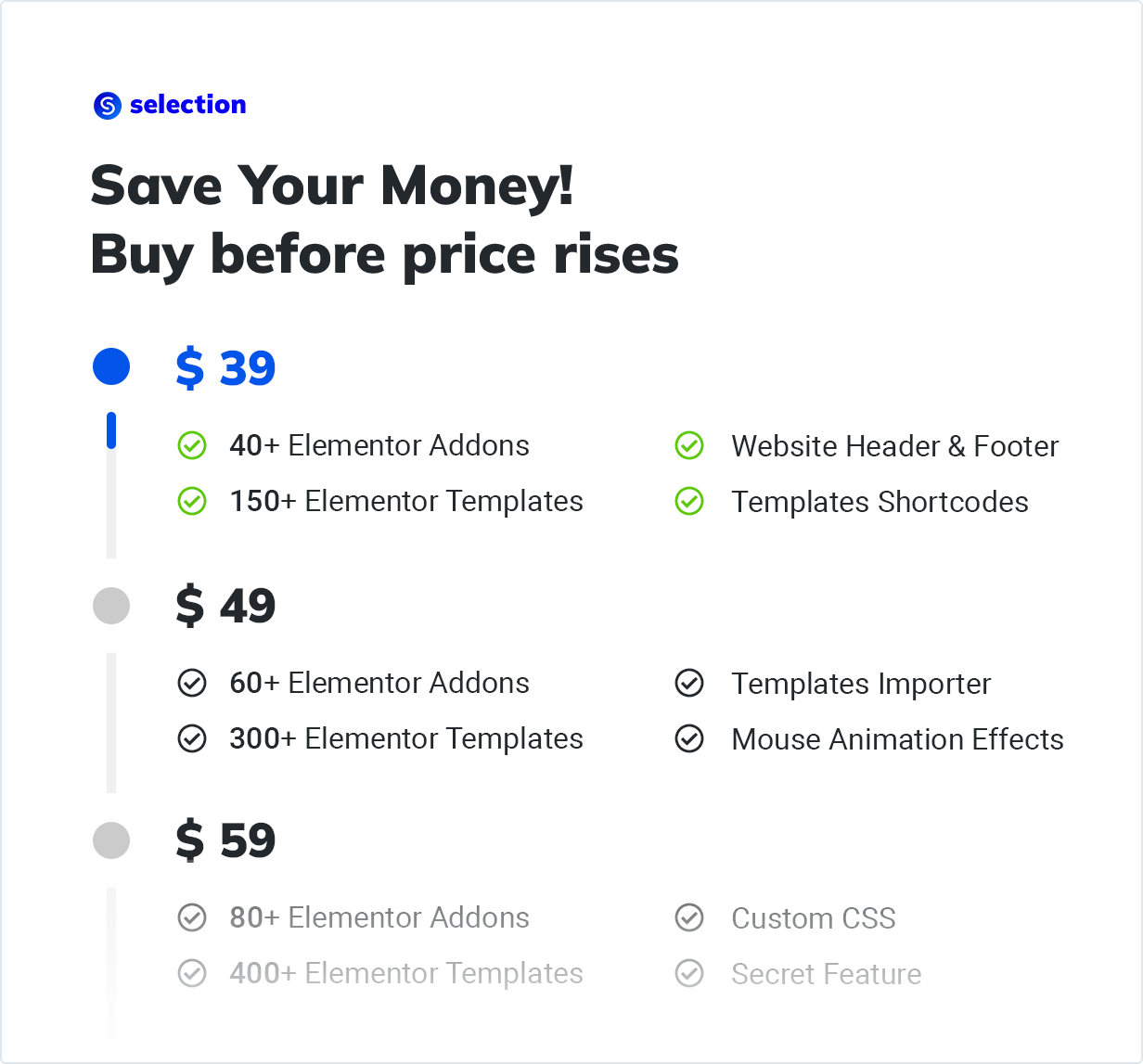
Более 40 виджетов, более 150 шаблонов, включает в себя самые популярные аддоны для Elementor, а также конструктор хедера и футера!
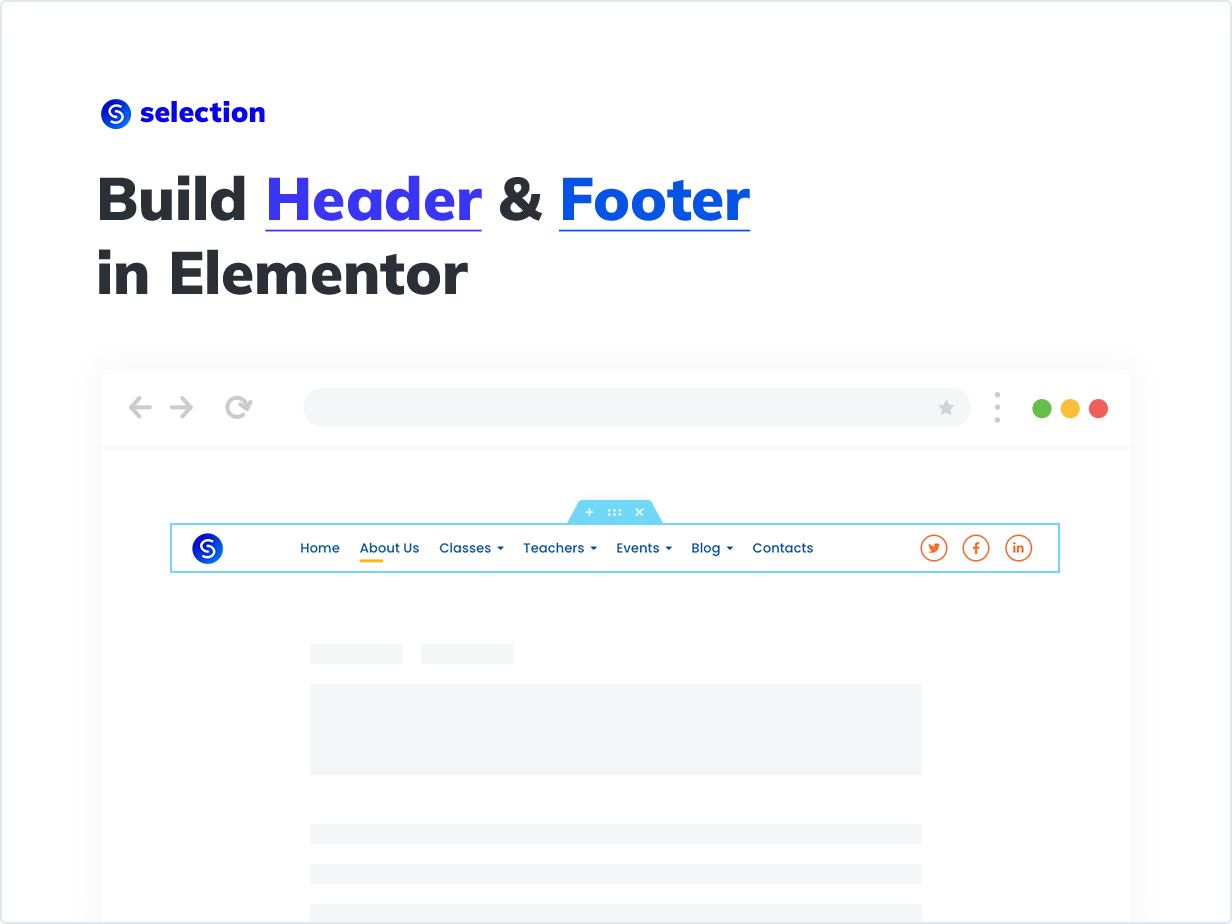
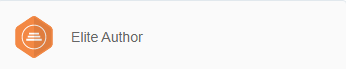
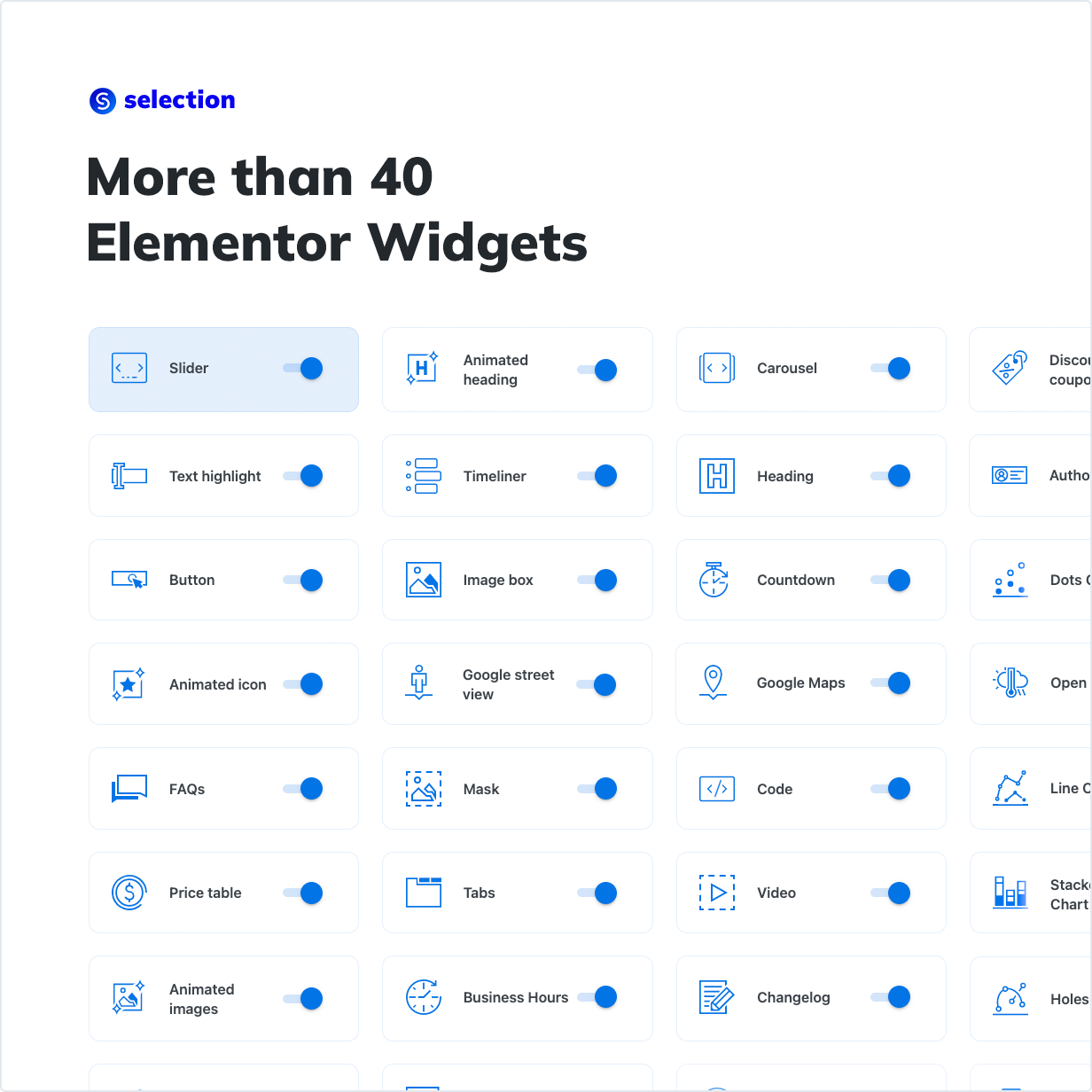


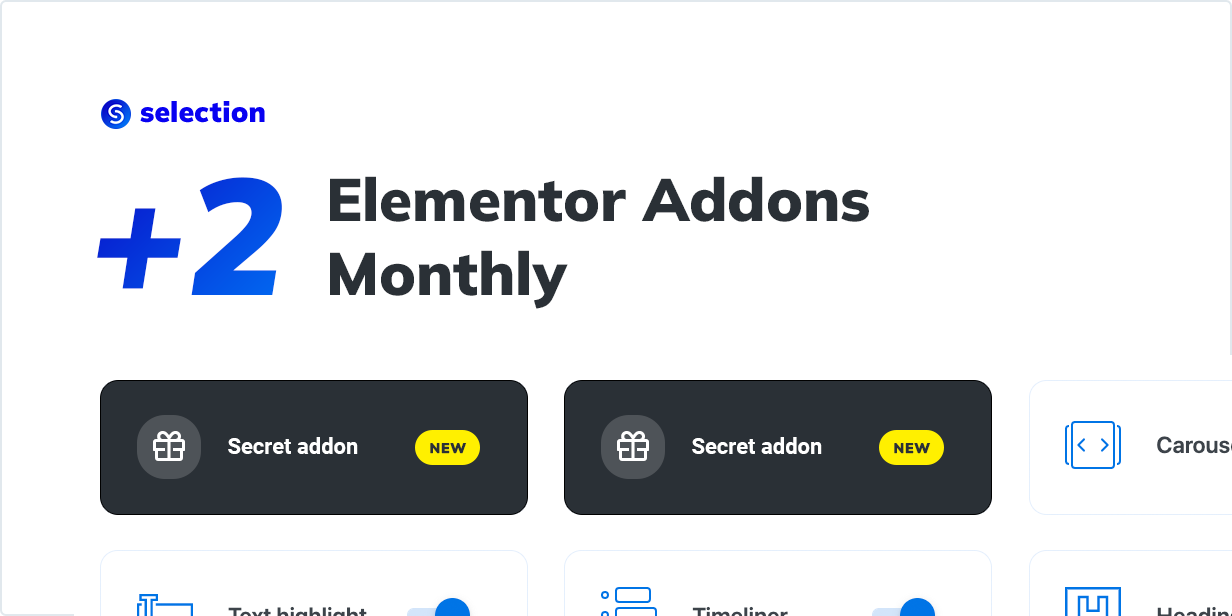
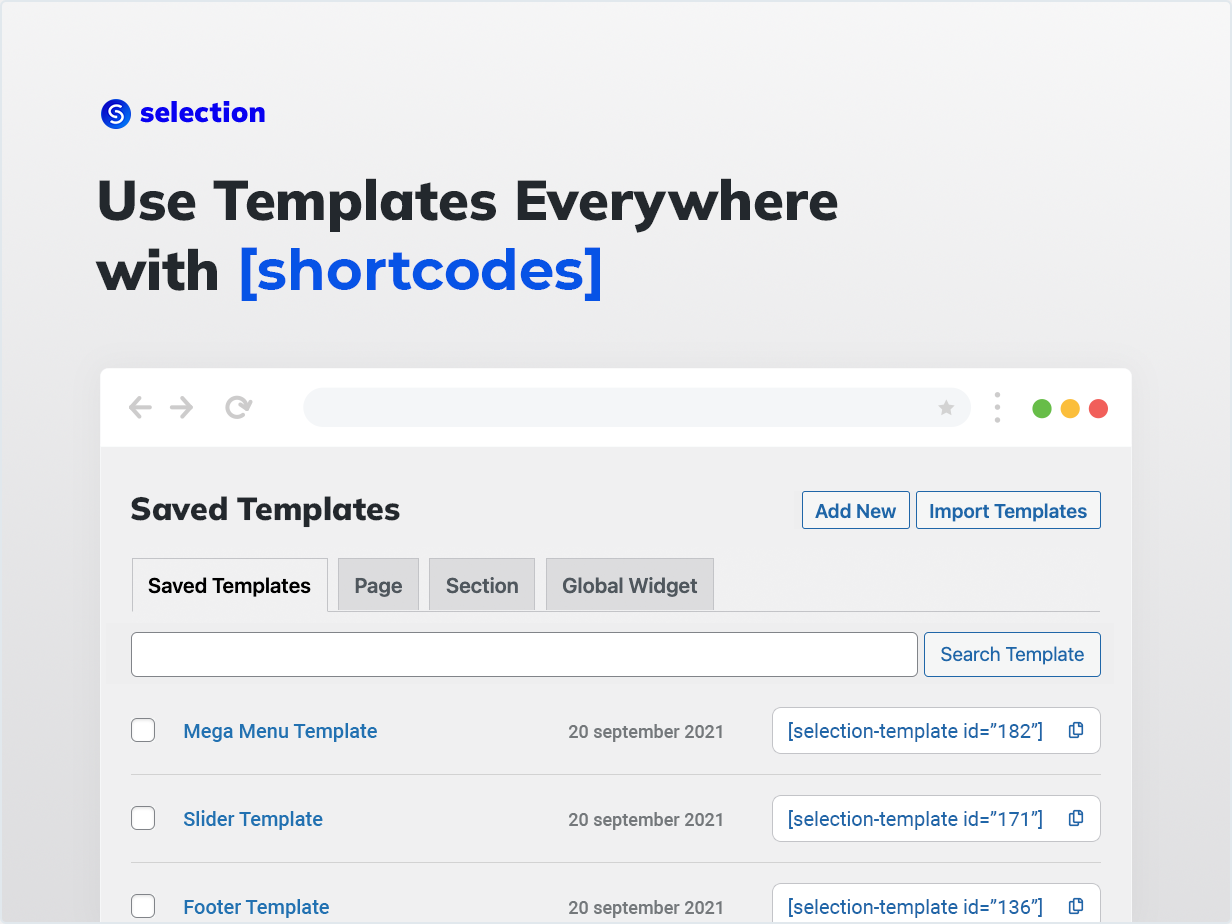
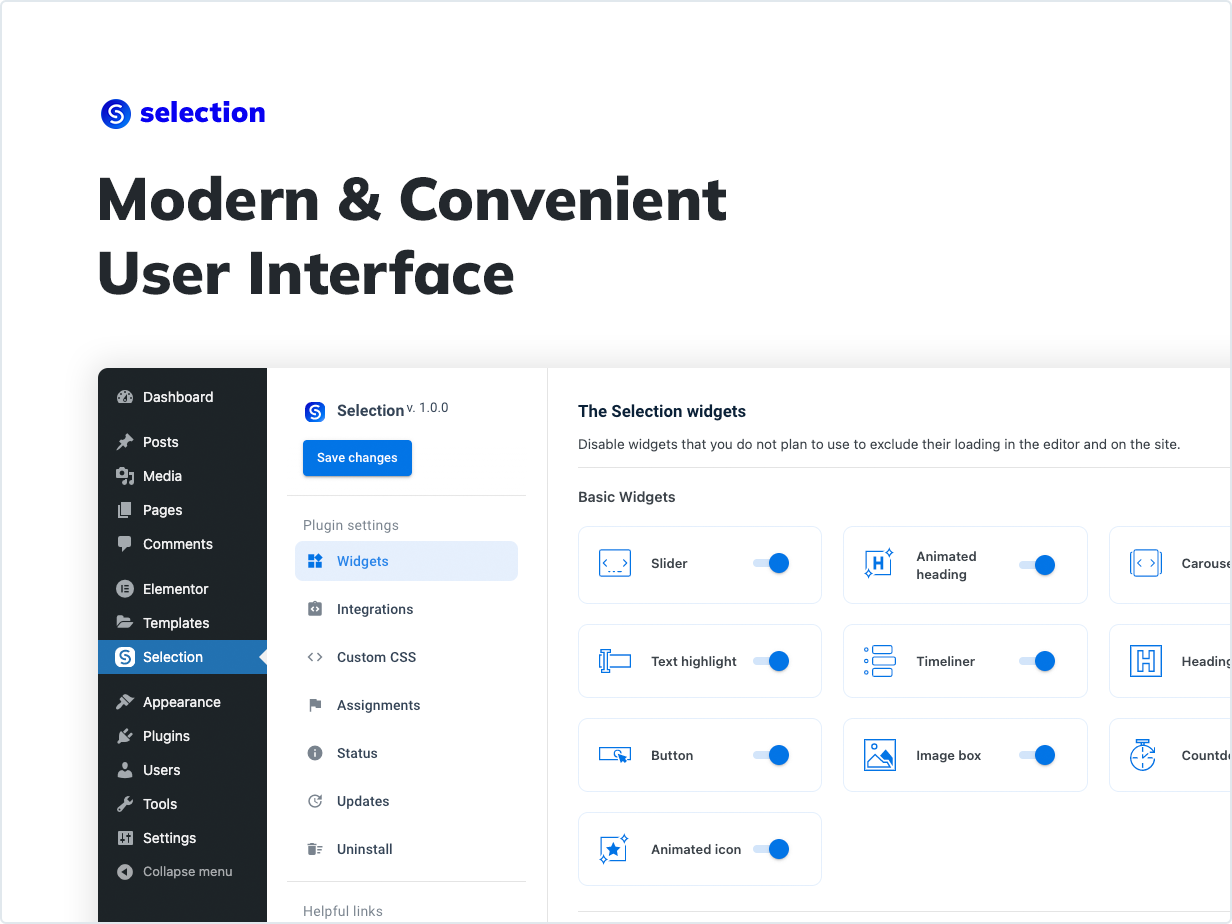
Плагин Selection Elementor widgets pack предоставляет более 200 предопределенных шаблонов с уникальным дизайном. Вам не нужно искать вдохновение, чтобы создать потрясающий блок страниц с нуля. Просто импортируйте необходимый шаблон, управляйте им и получите результат за несколько мгновений. Никаких знаний в области кодирования не требуется. Плагин также обеспечивает генерацию шорткода для шаблонов, которые вы можете использовать для добавления на страницы.
Что вы получите с Elementor Widgets pack
What you get with the Elementor Widgets pack
Basic Widgets
A widgets set that can be useful when creating any pages or posts adding interactivity and attractiveness to your site:
Content Widgets
- Button – a widget for awesome buttons creation with your unique style and using different types of cursors. The item settings allows customizing the position, rotate or shift the button; choose any icon from the large embedded library; apply hover animation or multi-shadow effect. All options are included to make the regular element more visible for visitors.
- Heading – a widget is designed to create catchy headers and subheaders. Flexible style options offer to create content more clear and emphasize the specific info using rotation and offset features, gradient, parallax, borders and a lot of other settings.
- Animated icon - a widget for creating animated SVG images. It lets you use your own created SVG image or download it from some available sources. Manage the style and position for each line of your animation and get eye-catching logo, product presentation, a call to action block, contact us button and other cool elements.
- Timeline - a widget for adding a horizontal or vertical timeline of events, personal/company history, projects, or any other information. Customize a display block layout, control the number of displayed timeline entries per screen, specify the first item and adjust the style display to suit all your requirements using the flexible item settings.
- Countdown – a widget for adding a countdown timer to showcase upcoming events, important achievements, special offers, a coming soon page, and more. There are available two types of timing: until a certain date and an evergreen timer; Block or Inline view type; various time units; five digital animations; different expiration actions.
- Text highlight – a widget for creating highlighted post/page titles using the original animation applied to specific worlds or to the whole title. It supports 20 custom animation types for the header, designed for this item that you will not find anywhere else. The style settings allow customizing fonts, colors, borders, backgrounds, gradient, etc.
- Animated heading - a widget for creating animated titles for any posts/pages. You can use a simple and clear structure to create a moving header text and choose one of the 16 animation types that suits you best. It supports rotation of additional header and a lot of style settings.
- Carousel – a widget for creating a fully responsive carousel with the custom content. It supports cards and overlay skins; touch and swipe navigation as well as mouse drag for desktops. The item allows displaying almost any information you want in the slider and customize the styles display with flexible settings.
- Image box – a widget for creating responsive infoboxes, image boxes, products and makes them move, flip, twitch as it supports different types of animation. It lets to apply hover animation for images, posts or WooCommerce products; supports text overlay feature; customizible box layout.
- Slider – a widget for creating а powerful responsive slider using WordPress posts, Woocommerce products, or custom content. The item supports keyboard navigation, dragging and flicking along with the regular navigation of arrows or dots; 11 slide transition animations; customizable slide layout; individual styles for each slide.
- Circle Progress Bar – a widget for creating a circle progress bar to display any numeric values in percent or other units. It can be useful for showing skills, task completion status, goal achievement, etc.
- Line Progress Bar – a widget for creating a line progress bar to display any numeric values in percent or other units. It can be useful for showing skills, task completion status, goal achievement, etc.
- Semicircle Progress Bar – a widget for creating a semicircle progress bar to display any numeric values in percent or other units. It can be useful for showing skills, task completion status, goal achievement, etc.
Blog Widgets
- Modal Popup – a widget for creating an informative popup for any of your purposes. With this tool promote your products, display offers, feature announcements, or provide different information via bright popup messages. There is no limit on the number of modal windows for different events that can be added to one page or site.
- Code – a widget for code syntax highlighting based on lightweight and reliable prism.js library. It supports more than 200 Programming, Scripting, and Mathematical Markup Languages with 30+ different style themes. You can easily add code on the page from external sources like BitBucket or GitHub using the URL.
- Masked Image – a widget for adding any clipping mask for your images to get a unique and attractive element to your website. The item comes with 30+ preset image masks with custom shape support in SVG format. It lets you to apply a mask to the whole image or to specific part of the selected image.
- Reviews – a widget for creating a slider/carousel with customer reviews for your products or services. It offers to add any content for each slide using TinyMCE editor, upload an image from the media library and display rating with stars or other icons. The slider provides several types of navigation and customizable slide layout.
- Masked Video – a widget allows you to apply any shape for your video using a clipping mask to get an eye-catching element on your site. The video can be added via YouTube, Vimeo link, or from the site media library. The widget comes with 40+ preset video masks with custom shape support in SVG format.
- Changelog - a widget allows you to create a nice and clear custom changlog list for any product easier and taking into account all the requirements. It supports various labels for change types; separate settings for each type of icons; flexible style settings for the list items.
- Price table – a widget for creating attractive price-lists and price tables of your products or services in any style solution without coding knowledge. There are available seven field types for the price block with customizable layout and flexible display styles.
- Tabs – a widget for creating responsive tabs with any content quickly and easily. You can display the tabs in any possible style: top, bottom, left, right, or custom positions, and they still will be user-friendly to different devices. The tab block can include Images, audio, video, shortcodes, Font Awesome or custom icons.
- Animated images – a widget for adding and managing animated pictures using the library of JSON animations from lottiefiles.com. Just pick up the animation you like and configure the size, position, animation speed, looping, or playback mode. Besides, the colors of the layers inside the animation can be edited as well via library website editor.
- FAQs - a widget allows you to create the frequently asked questions accordion in a few simple clicks and customize it according to your design quickly without any coding knowledge. The distinctive feature of the item is adding schema markup automatically for your questions block to display advanced results in Google Search.
- Testimonials - a widget for adding beautiful testimonial blocks with a rating of the stars or other icons available in the library. It also lets to enable Rich Snippet Markup to get rich search results for your site pages and attract more customers.
- Business Hours – a business hours widget that displays the schedule of the company in real-time, shows the current status (open or closed), and also shows information about the holidays. You can very flexibly adjust the work schedule for each day, as well as set the holiday calendar for several months or a whole year.
- Contact Form 7 – a widget for Contact Form 7 styling in the Elementor editor. It allows you to add a form to the page and customize the fields design and basic settings fast and easily.
Charts Widgets
- Author box - a widget for creating a nice author info box of a particular post or adding a custom author box through the widget settings. It allows adding any social channels, email, or website link. Regardless of which type is chosen, the block layout can be configured according to your needs.
- Ticker – a widget for the news ticker that allows using different types of content like posts, pages, landing pages or custom content.
- Grid – a widget for creating a great grid of content with different animations. It offers to use Posts, WooCommerce products, simple images or custom items for the grid. The flexible settings allow you to adjust the width and number of columns for different devices.
A set of widgets for creating different kinds of graphs and charts to display various reports, statistics, or other quantitative data on your websites. The widgets were built on the popular Chartist.js library, which is known for its flexible settings, wide charting capabilities, and adaptability. There are available 12 types of charts: Line, Bar, Pie, Donut, Gauge, Dots, Bi-polar Line, Bi-polar Bar, Multiline Ba, Stacked Bar, Area, Holes.
Navigation Widgets
Integrations Widgets
- Float Navigation – a widget for adding an unlimited number of sticky menus to improve the user experience and increase the conversions easily. Supports eight sticky menu positions; horizontal or vertical layout; custom menu items.
- Menu – a widget for creating fully responsive horizontal or vertical navigation and manage it for mobile and desktop separately. It allows you to customize the submenu display position, offset; set the submenu animation, upload your own icon for the indicator. Supports categories of the WordPress posts and WooCommerce.
- Mega Menu – a widget for creating a highly customizable mega menu. The item allows you to display the regular WordPress menu and the Elementor templates as a source, which means the menu can contain any type of content. The submenu block can have any widgets or shortcodes.
- Scroll to Top – a widget for adding an unlimited number of sticky menus to improve the user experience and increase the conversions easily. Supports eight sticky menu positions; horizontal or vertical layout; custom menu items.
- Site Logo - a widget for adding a custom site logo in a few moments. It is a quick and easy way to add a logo image or text with the site title or description. The tool will also allow creating a logos block of sponsors or partners.
- Breadcrumbs – a widget to set up breadcrumbs anywhere on your website pages. The tool not only allows you to add and configure the elements of breadcrumbs in a few moments but also supports the Schema Markup for getting a rich snippet in the search results.
The section with items that use third-party resources for their work.
Woocommerce Widgets
- Google Maps – a widget for getting extended Google maps without using iframes or code. knowledge. It lets to create unlimited markers, legends, map styles; manage various map display options like Map type, Street view, Zoom controls, Show legend, Overlay, and many others.
- Open Weather - a widget for easy-to-use weather forecasts WordPress plugin. It is based on OpenWeatherMap API and works with a free API key which involves some limitation, but the service provides for paid plans to get expanded opportunities.
- Google street view – a widget for providing panoramic 360 degree views from designated roads throughout its coverage area. Add street panorama using Google Map API to your page or post in a way convenient for you: via coordinates or panorama ID and manage it using the flexible settings.
- Discount coupons – a widget for creating coupons directly in the Elementor editor. Coupons are a great way to promote your online store and increase overall sales. You can offer discounts and deals to convince users to order your service or make a purchase immediately.
- Add to Cart – a widget for adding “Add to Cart” button on WooCommerce simple or variable product pages and allows you to duplicate the add to cart function on the page and customize the text and each button element according to your wishes.
- Custom Add to Cart – a widget for adding “Add to Cart” button to different site places including WooCommerce products or simple WordPress pages/posts by dragging the widget and selecting a product to buy from the list. It allows to manage the button style, animation, icon, price, etc.
- Product Images – a widget to display the image and gallery of a certain WooCommerce product both on a current product and on any site page. It also allows you to enable or disable the discount badge to attract the users attention.
- Product Stock – a widget to display the available units number of a certain WooCommerce product both on a current product and on any site page. All elements are fully customizable.
- Product Rating – a widget to display the rating of a certain WooCommerce product both on a current product and on any site page. It allows you to customize the color and size of stars in a normal/hover state or change the icon.
- Product Data Tabs – a widget to display a WooCommerce product data with the possibility of deep and detailed styling of every little thing. This addon can only accept product data on the product page.
- Product Meta – a widget to display a category information, tags and SKU of a certain WooCommerce product both on a current product and on any site page. Customize every element and add text before or after each of the presented entities.
- Product Short Description – a widget to display a short description of a certain WooCommerce product both on a current product and on any site page. It allows you to style the text as you wish and add any text, code, shortcode, or Elementor template before and after the product description.
- Product Additional Information – a widget to display information from custom fields created for WooCommerce products. This is an incredibly useful feature if your site sells something that has a non-standard set or different configuration parameters.
- Product Price – a widget to display and customize a price of a certain product both on a current product and on any site page. Supports all WooCommerce features like discounts, promotions and scheduled sales.
- Product Title – a widget to display a title of a certain WooCommerce product both on a current product and on any site page. The title has advanced options for customizing typography, as well as the ability to set not only a link to the product, but also a custom link instead of a regular one.
Демо
39+%%
Для просмотра содержимого вам необходимо зарегистрироваться!Для просмотра содержимого вам необходимо зарегистрироваться!
Последнее редактирование модератором:
- Статус
- В этой теме нельзя размещать новые ответы.