Голосов: 0
#1
Лучшее предложение для видео редакторов - огромный пак для "зеленого экрана" - законченное решение для вашего бизнеса, персонажи, бакграунды, курсы и редактор!
БОНУС! на продажнике вроде нигде не упоминался, но по факту выдан вместе с продуктом, еще почти 2Гб материала для монтажа видео.
Bonus #1 - Green Screen Backdrop Scenes.zip
Bonus #1 - Motion Graphics Elements.zip
Bonus #2 - 200 Animated Icons.zip
Bonus #3 - Attention Grabbers.zip
Bonus #4 - Staging Backgrounds With Editible PSD.zip
Bonus #5 - 30 Video Transitions.zip
Bonus #6 - Lower Thirds In PowerPoint (With Chroma Key).zip
Bonus #7 - Light Transition Effects (Lens Flare).zip
Bonus #9 - Motion Block Backgrounds.zip
Bonus #10 - Media Mockups.zip
Bonus #11 - Various Vector Graphics and Vector Backgrounds.zip
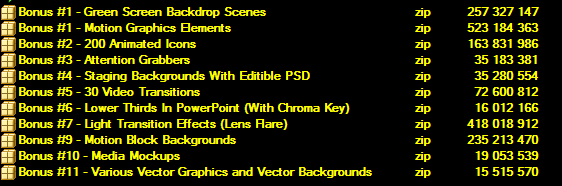
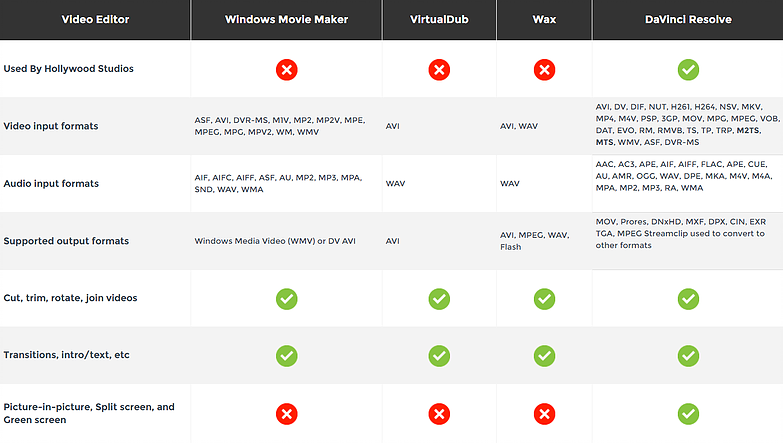
Ниша видео огромна. От youtube до социальных сетей миллионы часов видео просматриваются пользователями каждый день. Согласно различным исследованиям, пользователи просматривают более 500 миллионов часов видео каждый день на YouTube. К 2020 году онлайн-видео будет составлять более 80% всего интернет-трафика.
Не было лучшего времени, чем сейчас, для создания ваших потрясающих видео.
С этой сделкой мы приносим вам The Green Screen Club - The Ultimate 10 In One Vault из высококачественных зеленых ресурсов экрана и обучения.
Если вы хотите быстро и эффективно создавать видеоролики, эта сделка подходит именно вам.
Вы получите много видеороликов, фонов, сцен заднего плана, обучения видео и различных бонусных элементов.
Содержание:
10 Modules you will get into the Green Screen Club:
1. Module 1 -350+ Green Screen Actors
2. Module 2 – 550+ Motion Backgrounds Vault Deluxe350+ High Definition Green Screen Actor Videos covering a wide variety of genres.
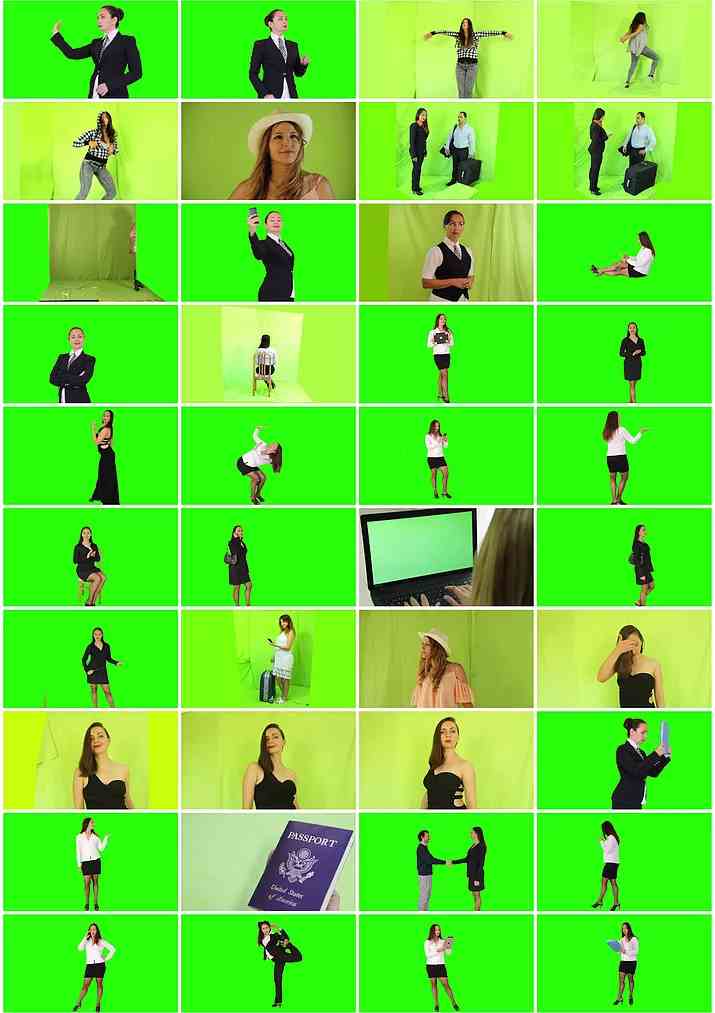
3. Module 3 – 300+ Green Screen Backdrop Scenes550+ High Definition Alluring Motion Backgrounds perfect for green screen use

Module 4 – Office Green Screen BackdropsCollection of 300+ Green Screen Backdrop Scenes especially designed for creating different environments with green screen actors on top. Featuring Interior, Exterior, And Abstract Designs.
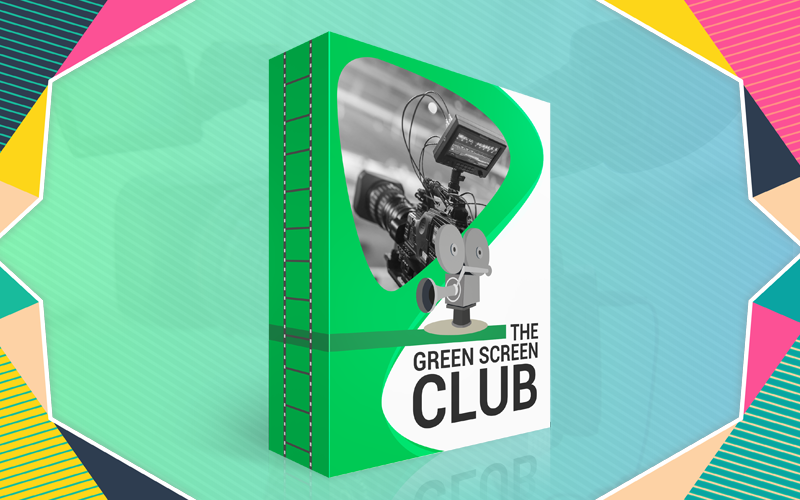
100+ Professional Office Scenes that you can use to create sophisticated corporate videos.
Module 5 – Staging Backgrounds
Turn your videos into something far more fun and engaging with staging backgrounds.
Module 6 – Home Studio On A Budget Training Course
In this nearly 4 hours long, home studio on a budget course, you will get practical examples of how to plan, design, modify and profit from your own mini-studio, regardless of whether you do it at home or in your office.
What will you learn inside Home Studio On A Budget Course?
Module 7 – Green Screen Profits Academy Training Course
- Understand the key elements of creating a home recording studio, perfect for use with green screen.
- Get an overview of lighting techniques that the professionals use, and how to replicate it at a lower cost.
- Get insights into affordable, effective lighting solutions that a perfect for smaller spaces.
- Understand what factors have an influence on the quality of your recordings, make sure your videos stand out!
- Select, research and get the optimal lighting to light up your subjects & creating more engaging videos.
- Understand more advanced studio production techniques like green screen, music recording and more!
Anyone who wants to make profits out of green screen needs to watch this training video course.
What will you learn inside the Green Screen Profits Academy Training Course?
Part 1: Six Videos Showing How Easy It Is To Set Up A Home Green-Screen Studio!
Where you might get the goods, how to record yourself, and the “Weatherman Trick” that they use daily on your favorite news channels.
Part 2: Recording Workshop
Includes the basics of editing the green screen video and matching yourself to uniquely selected backgrounds perfectly.
Part 3: Editing Chroma Key With Popular Video Editors
Instructions on using three more video editors, one even has a free trial! Whether on a Mac or PC, you got it covered!
Part 4: Tips On How To Make Money Using Green Screen!
Unique tips on using youtube to monetize your work, and using that Weatherman trick to blow away everyone else not using green screen.
Bonus 1: No Green Screen Trick
An amazing trick that you must see to believe, Includes in-depth the “No Green Screen Trick” so YOU can get started without purchasing a thing!
Bonus 2: Some Of The Easiest Things You Can Do With Background Videos.
From editing them to using them as sales page backgrounds and so much more! This section covered everything!
Module 8 – Green Screen Authority Academy Training Course
Learn all the secret green screen and video creation techniques and tactics that will propel your video quality and authority.
What will you learn inside Green Screen Authority Academy?
Part 1: Creating Talking Green Screen Videos
You are going to learn the first steps to creating a professional looking green screen or talking head style videos.
Part 2: Creating Talking Green Screen Videos Part 2
Includes the basics of editing the green screen video and matching yourself to uniquely selected backgrounds perfectly.
Part 3: Additional Video Creation Part 1
In this video, you will learn about how to create screen capture videos as well as the basics of creating explainer style videos.
Part 4: Additional Video Creation Part 2
In this video, you will learn additional video creation tactics including how to find cheap and free images, backgrounds, and more to use in your VSL.
Part 5: Additional Video Creation Part 3
A deep dive into more video creation techniques including how to correctly host and store your videos.
Module 9 – Free Video Editor Plus Training Course
Davinci Resolve is a fully-fledged professional video editing software used by a number of top Hollywood Studios. You will learn exactly what you need to create stunning videos in just a couple of hours. This tutorial features 125 training videos covering everything!
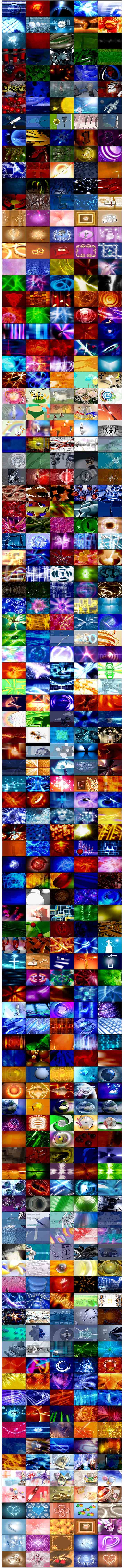
Module 10 – Commercial Use License
As a customer appreciation special, when you get access to the green screen club today, you will get the extended commercial developer license absolutely free. With this license, you can not only use these media assets in your own commercial projects but even in your clients!
Grab This Awesome Green Screen Bundle Просто за $ 297 $ 19,95
Условия сделки:
Вы получите специальную ссылку для доступа к онлайн-курсу.
После покупки вы получаете доступ к этому курсу в течение всей жизни.
Сделка включает коммерческую лицензию.
Для просмотра содержимого вам необходимо зарегистрироваться!Для просмотра содержимого вам необходимо зарегистрироваться!
Последнее редактирование модератором:
- Статус
- В этой теме нельзя размещать новые ответы.