Голосов: 0
#1
Mobile First & Responsive Web Design: Build modern websites!
![[IMG]](/upload/parser/2021/01/56103.0.png)
Take your HTML & CSS skills to the next level by creating responsive websites! Flexbox, media queries, grids all covered
There has never been a better time to learn responsive web design and take a mobile first approach.
Smartphone and tablet users no longer accept that they should have a poor web browsing experience because of the device they are using. Catering for mobile users is now essential.
This course teaches you how to put your HTML & CSS skills to great use by creating mobile first and responsive websites, which look great on any device.
This course covers:
This course is beginner friendly but at least a basic HTML & CSS knowledge is required.
- We will go over what responsive design is and why a mobile first approach can be beneficial
- Tools you can use to help your project
- Fluid grids and relative sizes
- The Viewport Meta Tag
- Media queries and breakpoints
- Building a responsive website project from scratch, using a responsive grid
- We will then add jQuery plugins to the project to create a responsive sliding carousel and social sharing buttons
- Dealing with responsive images and the picture element
- How to optimise our images and files
- CSS Flexbox including building our own basic grid
- Using responsive frameworks such as Bootstrap
The web is going mobile, make sure your websites are ready!
What are the requirements?
What am I going to get from this course?
- A basic computer knowledge.
- A basic knowledge of HTML & CSS.
What is the target audience?
- Over 36 lectures and 4.5 hours of content!
- Understand what responsive design it and why it is important.
- Produce websites using fluid grids.
- Adopt a mobile first approach to design to make sure the user experience is the same regardless of the device size.
- Use relative units confidently to improve responsive design.
- Add the viewport meta tag to your projects.
- Understand and be able to apply media queries and breakpoints.
- Confidently build a responsive website from scratch or by using a framework.
- Add responsive jQuery plugins such as sliding carousels and social share buttons.
- Include the picture element to serve the correct size images for the users device.
- Improve website performance and page loading times.
- Improve page layout using the CSS Flexbox
- Overcome common design problems using the Flexbox.
- Use Bootstrap framework for creating responsive, mobile first websites.
- Create a responsive jQuery drop down menu.
- Learn how to use jQuery Mobile to build touch optimised mobile websites.
- This course is beginner friendly, however you should have some HTML & CSS experience, I will be trying to concentrate on the responsive elements rather than explain HTML & CSS in detail.
- You should take this course if you are new to responsive design or need to fill in some gaps.
- This course is not intended for experts or experienced web designers/developers.
- This course may also be useful for anybody looking to learn modern techniques such as dealing with different images sizes to suit different devices, CSS flexbox or even to gain a better understanding of responsive frameworks such as Bootstrap.
- Lectures 36
- Video 5 Hours
- Skill level all level
- Languages English
Цена 69$ 10$
Для просмотра содержимого вам необходимо зарегистрироваться!Для просмотра содержимого вам необходимо зарегистрироваться!
Последнее редактирование модератором:
- Статус
- В этой теме нельзя размещать новые ответы.