Голосов: 0
#1
A comprehensive video course from git init to Git Master.
Getting Git is a 5 part course with over 50 videos to help you learn Git commands in detail as well as cover everyday scenarios you'll encounter when using Git.
Getting Started
Getting Git starts with 4 videos to give you a feel for the course as well as ensure you have Git installed and configured. You can for free.
Making Changes
Part 1 contains 14 videos to learn Git commands to manage a standalone Git repository, including: git init, git add, git commit, git rm, and git revert.
Viewing History
Part 2 contains 10 videos to learn Git commands to view current and past changes, including: git status, git log, git show, and git diff.
Managing Workflows
Part 3 contains 12 videos to learn Git commands to manage multiple development within a single Git repository. This includes: git branch, git checkout, git merge, git cherry-pick, and git rebase.
Sharing Work
Part 4 contains 12 videos to learn Git commands to share a Git repository. This includes: git clone, git push, git pull, git fetch, and git remote.
Everyday Git
Everyday Git is a sub-course of Getting Git covering everyday scenarios you'll encounter when using Git. Videos will continually be added at no additional charge.
Создатель - Jason McCreary ( )
Для просмотра содержимого вам необходимо зарегистрироваться!Для просмотра содержимого вам необходимо зарегистрироваться!
Последнее редактирование модератором:
- Статус
- В этой теме нельзя размещать новые ответы.