Голосов: 0
#1
Складчина возобновлена для складчиков со статусом:UI elements and UI kits are the most sought out things on the web by designers or front end developers. Every individual who's working on a huge website or a mobile app would definitely find uses for ui elements. Some designers go a step further and sell the ui elements online.
Boost your Photoshop skills by taking this practical course on how to create a User interface elements. The course will take you through the process of creating user interface elements in Photoshop step by step. And as a bonus, you'll also get to download the User Interface elements of both web and mobile.
In this course, we'll cover:
The UI elements we are going to create are the following:
- Planning
- Choosing colors and fonts
- Creating color swatches
- And finally jumping to Photoshop and creating user interface elements
Toggle switches are going to be created in 3 different styles by an easy way of learning to modify elements. The course gives you tools that will help you create any element with ease. I hope you enjoy and learn from this course.
- Buttons
- Icons
- Progress bars
- Text Fields
- Check Boxes
- Radio Buttons
- Toggle switches
Содержание:
РАЗДЕЛ 1: Before we get started
Introduction
РАЗДЕЛ 2: Preparing the ground
Planning our elements
Choosing colors & fonts
Creating color swatches
РАЗДЕЛ 3: Starting with the UI elements
Creating our first element
Creating buttons in multiple colors
Small buttons and Icons
РАЗДЕЛ 4: Continuing with the elements
Progress Bars
Text fields
Check boxes
Radio buttons
РАЗДЕЛ 5: Designing different styles of an element
Toggle switch - Style One
Toggle switch - Style Two
Toggle switch - Style Three
РАЗДЕЛ 6: Bonus
Designing other elements and styles
DOWNLOAD - UI KIT
Продажник:
Для просмотра содержимого вам необходимо зарегистрироваться!Для просмотра содержимого вам необходимо зарегистрироваться!
Последнее редактирование модератором:
- Статус
- В этой теме нельзя размещать новые ответы.
![[IMG]](/upload/parser/2021/01/54085.0.png)