Голосов: 0
#1
Узнайте, как вдохнуть жизнь в эскиз персонажа при помощи крутых приемов,
цвета и света в Adobe Photoshop!
Добавление реалистичности и глубины к рисунку персонажа может стать настоящим испытанием для иллюстратора, и обычно это то, что отличает простой эскиз от полноценной иллюстрации персонажа. Комбинация цвета, света и текстуры - вот что оживляет персонажа, и в этом курсе от Domestika вы научитесь техникам овладения ими в своих цифровых картинах.
Иллюстратор и дизайнер персонажей Джоэл Сантана проведет вас через весь творческий процесс, начиная с момента сканирования своих рисунков и заканчивая экспортом готового продукта для печати или цифровых носителей. На протяжении всего курса вы узнаете, как максимально использовать Adobe Photoshop, чтобы вдохнуть жизнь в эскизы вашего персонажа.
![[IMG]](/upload/parser/2023/04/386074.1.jpeg)
Курс на английском языке с английскими субтитрами, но по видео будет все понятно, потому что эти ребята - виртуозы дизайна и преподавания.
Уровень: начинающие и выше
Отзывы о недавней складчине с этой платформы можно посмотреть
You'll start by getting to know Joel and his professional background as an illustrator. He'll also share a little about his creative approach and things he's done to push himself as an artist. You'll then jump into what you'll be creating in this course and discuss how you'll learn to take your characters from a sketch to something that feels lifelike using color, light, and textures.
In the next unit, you'll cover some of the basics, from setting up your workspace to warm-up painting exercises that will help you understand lighting, basic painting tips, and adding textures.
After, you’ll go over some things to make sure you’re prepared. You’ll start by discussing the steps to importing your sketch into the computer. Joel will also talk briefly about mood boards and how to create one, as well as how they can help you in your painting process. Finally, you’ll jump into painting your character design.
At this point, you will have reached one of Joel's favorite parts of the process. This is where you get to take your painted character and enhance some of the lighting effects, play with overlaying textures, color adjustments and add super simple background and floor shadows to ground the character for that 3D effect. Around this stage is also where you'll be able to push the depth of field effects to take the dimensionality to the next level. Some of these steps are a matter of preference, but again, this helps to add a lifelike feel and a sense of realism to the final image.
What is this course's project?
You'll bring a character sketch to life using intermediate to advanced digital painting techniques in Adobe Photoshop.
Who is it for?
Anyone who would like to learn digital painting techniques in Adobe Photoshop.
What you need
You'll need basic anatomy and creative drawing skills, as well as a computer with Adobe Photoshop installed, and a drawing tablet.
Цена по скидке: 9.90$ (650 руб)
* без скидки: 44.90$ (2960 руб)
Другие курсы этой школы:
Для просмотра содержимого вам необходимо зарегистрироваться!Для просмотра содержимого вам необходимо зарегистрироваться!
Последнее редактирование модератором:
![[IMG]](/upload/parser/2023/04/386074.0.png)
![[IMG]](/upload/parser/2023/04/386074.3.jpeg)
![[IMG]](/upload/parser/2023/04/386074.4.jpeg)