Голосов: 0
#1
![[IMG]](/upload/parser/2023/04/376641.0.jpeg)
“OpenCart Gift Manager” Module is an OpenCart module which is use to promote your online eCommerce shop and keep your customers encourage to purchase more from your online shop by giving a free gift.
“OpenCart Gift Manager” module is allow you to create or add gift products with custom settings from Admin and give a Gift Based on Subtotal or Products Category. This module is really powerfull opencart module which is able to manage your special offers of product like Admin can set the start and end date of offer, give the offer base on category or single product, set the gift limit and also set the gift offer base on price limit.
“OpenCart Gift Manager” module is a full-featured gift coupon solution that can simply be added to any opencart eCommerce website. It is more flexible and compatible with many existing modules in the OpenCart repository.
“OpenCart Gift Manager” Module is fully customizable for the users. User can easily install or setup and configure the module into the new or existing OpenCartwebsites.
Features of OpenCart Gift Manager
Compatible Browsers: IE7, IE8, IE9, IE10, IE11, Firefox, Safari, Opera, Chrome
- “Gift Manager” allows gifts based on Subtotal or Products Category
- Admin can insert “Gift items” along with product image and also able to edit or delete them.
- Admin can manage the Gift Popup for Frontend from Gift Products ->Settings section of Admin.
- In the “Settings” section there are various options.
- “Header Text”, “Font Color”, “Font Size”, “Text Bold”, “Text Underline”and “Text Position” of popup can be modified from admin panel.
- Gift Product Name “Color” and “Font Size” can be managed from admin panel.
- Admin can also set the “Gift Image” Size.
- Admin can set “Bottom Text”, “Success Message Text” and “Error Message Text” according to his choice.
- In “Gift Based On Subtotal” option admin can select any “Gift Product” and set the “Sub Total Price Range”.
- In “Gift Based On Category” option Admin can select any “Gift Product”, set the offer expiration date, Select “Category” which is allowed for Gift and set the “Gift Product Limit”. Admin can add multiple offers for multiple product categories and also enable/disable or remove any offer.
- Customer will see the Gift Offer at the “Checkout” page.
- If multiple items are added by Admin, then Customer can select the Gift Product according to his choice.
Files Included: JavaScript JS, HTML, CSS, PHP
Software Version: OpenCart 2.2.0.x, OpenCart 2.1.x, OpenCart 2.0.x, OpenCart 1.5.6.x, OpenCart 1.5
Для просмотра содержимого вам необходимо зарегистрироваться!Для просмотра содержимого вам необходимо зарегистрироваться!
Последнее редактирование модератором:
- Статус
- В этой теме нельзя размещать новые ответы.