Голосов: 0
#1
Автор: Motionguru
Название: Motion Hero Курс (2023)
![Картинка [Motionguru] Motion Hero Курс (2023) Изображение [Motionguru] Motion Hero Курс (2023)](https://s5.vkurse.info/attachments/1692509517425-png.42613/)
Описание:
Часть материала (10 неделя) отсутствует, и возможно будет дополнена позднее
Материал на английском языке.
What is this course about?
Have you ever asked yourself why some seemingly simple videos have such astonishing animations, while some other ones are a pain to watch?
That’s because many beginner animators aren’t familiar with the principles of animation or animation theory in general, they don’t know what aspects they should focus on to improve their work, why those are important, and how they should implement such things in their animations. In this Motion Design Course, we will dive into the depths of After effects. you will learn everything from the most basic animation techniques to the most advanced ones practically, so you can achieve astounding results.
What’s more, our journey will not end until I see you becoming a pro motion designer. So, this course is suitable for both beginners and veterans.
COURSE CURRICULUM
What will you learn in the Motion Design Course ?
Week #1
Introduction of After Effects
In the first week of this course, we’ll cover the basics of After Effects. We start to cover some of the main and essential panels of After Effects.
We will go through the most important things in animation. We will know what factors make an animation good or bad.
Week #02
Basic Animations
In week 2, to better understand the timing, spacing, anticipation, follow through and overlapping that are some of the most important principles of animation we’ll do a couple of exercises.
12 principles of animations
The motion design course teach you the 12 principles of animations and how to use them in motion graphics clips, because many motion designers ignore them and it makes them not have a good understanding of movement and animation and finally they cannot create attractive animation.
Week #03
Text Animation
This week, you will know about another type of layer which is text layers, you will learn the special method of animating texts, and you will understand text selectors, how to work with them, and how to properly save presets for the future.
Lettering Animation
With the Motion design course You’ll learn different ways to make a writing effect for the letters, and how to make them more attractive by adding splashes and bouncy animation. In that process, we’re building this scene using what we’ve learned and pulled out some advanced techniques.
Week #04-07
Shape Animation
We will study Shape layers and understand what shape modifiers are, what possibilities for animation they figure out, how to use them to make beautiful animations and much more.
Week #08
Logo Animation
This week of the motion design course you’ll learn the types of logo animations, methods and rules of making them, and also how to give them sense.
Loop Animation
We get to know how to make seamless endless and cycles loops and learn what principles we should follow to create a standard loop animation and then we put these principles into use to make a smooth loop animation.
Week #09
Morph Animation
This week is keyframe magic. You’ll learn how to morph 3 different objects into one another and what thought process goes into every keyframe to make the whole scene come together.
Week #10
Character Rigging
This week you’ll learn character rigging and the secrets of creating a seamless auto-walk cycle. And how to prepare characters for rigging. We’re using the free plugin Duik Bassel for rigging, so no extra expense there.
Week #11
Character Animation
This week you’ll learn how to animate characters and how to use references and also you’ll get acquainted with different walking and running poses and the secrets of creating a seamless them.
Week #12
Head Rig & Facial Animation
You’ll understand the most popular techniques to create a character’s facial rig and how to turn the head with the help of Joysticks ‘n sliders. then we will consider a very important thing that most animator beginners usually ignore, head animation and emotions!
Продажник:
Скачать:
Название: Motion Hero Курс (2023)
Описание:
Часть материала (10 неделя) отсутствует, и возможно будет дополнена позднее
Материал на английском языке.
What is this course about?
Have you ever asked yourself why some seemingly simple videos have such astonishing animations, while some other ones are a pain to watch?
That’s because many beginner animators aren’t familiar with the principles of animation or animation theory in general, they don’t know what aspects they should focus on to improve their work, why those are important, and how they should implement such things in their animations. In this Motion Design Course, we will dive into the depths of After effects. you will learn everything from the most basic animation techniques to the most advanced ones practically, so you can achieve astounding results.
What’s more, our journey will not end until I see you becoming a pro motion designer. So, this course is suitable for both beginners and veterans.
COURSE CURRICULUM
What will you learn in the Motion Design Course ?
Week #1
Introduction of After Effects
In the first week of this course, we’ll cover the basics of After Effects. We start to cover some of the main and essential panels of After Effects.
- User interface
- Major AE panels
- Customization
- The Collect Files function
- Files import and the Project panel
- And More …
We will go through the most important things in animation. We will know what factors make an animation good or bad.
- What’s the keyframe, How to create it
- Types of Keyframes, When to use each
- Graphs and Graph Editor
- Keyframe Interpolation, How they work
- Creating a simple Animation
Week #02
Basic Animations
In week 2, to better understand the timing, spacing, anticipation, follow through and overlapping that are some of the most important principles of animation we’ll do a couple of exercises.
- Simple Bouncing Ball
- How to Use references for Animation
- Using Creativity in Animation and personalizing it
- How to use anticipation in animations
- Overlapping
- Follow-through
12 principles of animations
The motion design course teach you the 12 principles of animations and how to use them in motion graphics clips, because many motion designers ignore them and it makes them not have a good understanding of movement and animation and finally they cannot create attractive animation.
- Squash and stretch
- Staging
- Slow in and slow out
- Arc
- Secondary action
- And …
Week #03
Text Animation
This week, you will know about another type of layer which is text layers, you will learn the special method of animating texts, and you will understand text selectors, how to work with them, and how to properly save presets for the future.
- Text layer Capabilities
- Animating the Text
- Types of Selectors
- Bouncing Text Animation
- Glitch Text Animation
- Text Tracking Animation
Lettering Animation
With the Motion design course You’ll learn different ways to make a writing effect for the letters, and how to make them more attractive by adding splashes and bouncy animation. In that process, we’re building this scene using what we’ve learned and pulled out some advanced techniques.
- Making writing effect
- Adding bouncy animation
- Adding splashes
Week #04-07
Shape Animation
We will study Shape layers and understand what shape modifiers are, what possibilities for animation they figure out, how to use them to make beautiful animations and much more.
- Creating Shapes
- Fill and Stroke
- Shape Parameters
- Taper and Wave
- And More …
Week #08
Logo Animation
This week of the motion design course you’ll learn the types of logo animations, methods and rules of making them, and also how to give them sense.
- Types of Logo animations
- Techniques to Animate Logotypes
- How to give them sense
- Logo Animation from Technical Perspective
Loop Animation
We get to know how to make seamless endless and cycles loops and learn what principles we should follow to create a standard loop animation and then we put these principles into use to make a smooth loop animation.
- Principles of Loop Animation
- Designing the scene
- Animating
- Anticipation
- Overlapping and Follow-through
Week #09
Morph Animation
This week is keyframe magic. You’ll learn how to morph 3 different objects into one another and what thought process goes into every keyframe to make the whole scene come together.
- Basic knowledge of Morphing
- Planning for Morphing objects
- Animating
- Anticipation
- Bouncy Animation
- Adding Details
Week #10
Character Rigging
This week you’ll learn character rigging and the secrets of creating a seamless auto-walk cycle. And how to prepare characters for rigging. We’re using the free plugin Duik Bassel for rigging, so no extra expense there.
- Installation & Introduction of Duik Bassel
- Understanding Required Tools for Rig
- Preparing Characters for Rig
- Skeletonizing and Rigging
- Auto Walk Cycle Animation
Week #11
Character Animation
This week you’ll learn how to animate characters and how to use references and also you’ll get acquainted with different walking and running poses and the secrets of creating a seamless them.
- Using References
- Walking Animation in 2 Ways
- Run cycle Animation in 2 Ways
Week #12
Head Rig & Facial Animation
You’ll understand the most popular techniques to create a character’s facial rig and how to turn the head with the help of Joysticks ‘n sliders. then we will consider a very important thing that most animator beginners usually ignore, head animation and emotions!
- Designing the Head
- Rigging and Turning the Head
- Facial Emotions
- Animating
Продажник:
Для просмотра содержимого вам необходимо зарегистрироваться!
Скачать:
Последнее редактирование модератором: